These days you’ve probably heard of apps like Klarna; Affirm, Quadpay and so on. When they first came out the apps were limited to a small number of stores but now largely can be used virtually anywhere. Affirm is probably the most glamorous of the apps simply because it generally gives you far larger limits than the others, though Klarna and Quadpay are quicker and more efficient for smaller purchases.
Most of these shopping apps work pretty much the same way even if a store doesn’t directly partner with them. The only one that a store has to partner with for it to work is actually Afterpay.
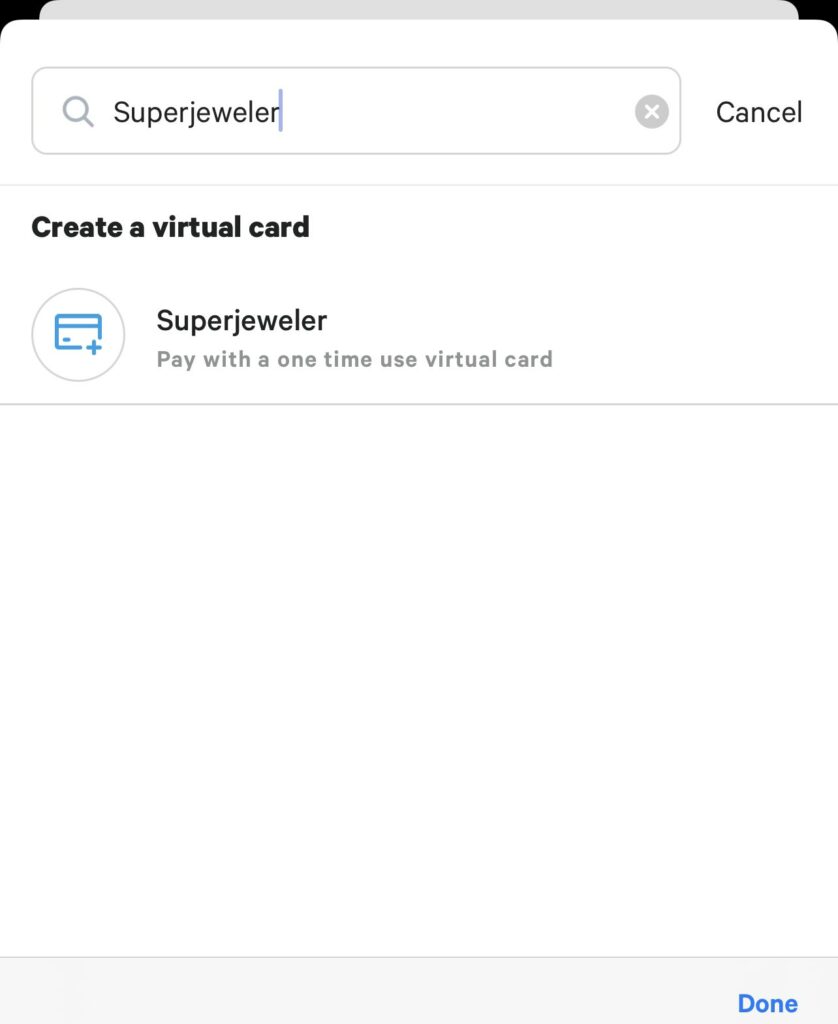
- Sign up
- Create a virtual card (the app will tell you how much you’re approved for)
- If a store does not appear in the pre-designed menu, type in their name as you see in the screenshot and select create card. This applies to all of the shopping apps.
- Copy the card number and such into wherever you are trying to shop (if it isn’t listed on the affirm app select create virtual card first and then you can shop anywhere this can be done from the drop down menu when selecting a store.)
- Enter the card information wherever you are trying to shop, it may take up to 24 – 48 hours for the store to process the app card but the orders will go through. We tested ou Affirm; Klarna, and Quadpay all of which work the same over the course of 30 days and were able to shop everywhere from Superjewelers to Target and right back to Gucci. A store does not have to participate in the app. The virtual card allows you to shop anywhere!

Be First to Comment